Installation instructions Sailaway
How to install Sailaway on MacOS
|
1. Download the correct file from this website Some browsers will ask you if you want to open the file with DiskImageMounter. Click "OK". Other browsers will simply start the download or ask you if the website can be trusted |
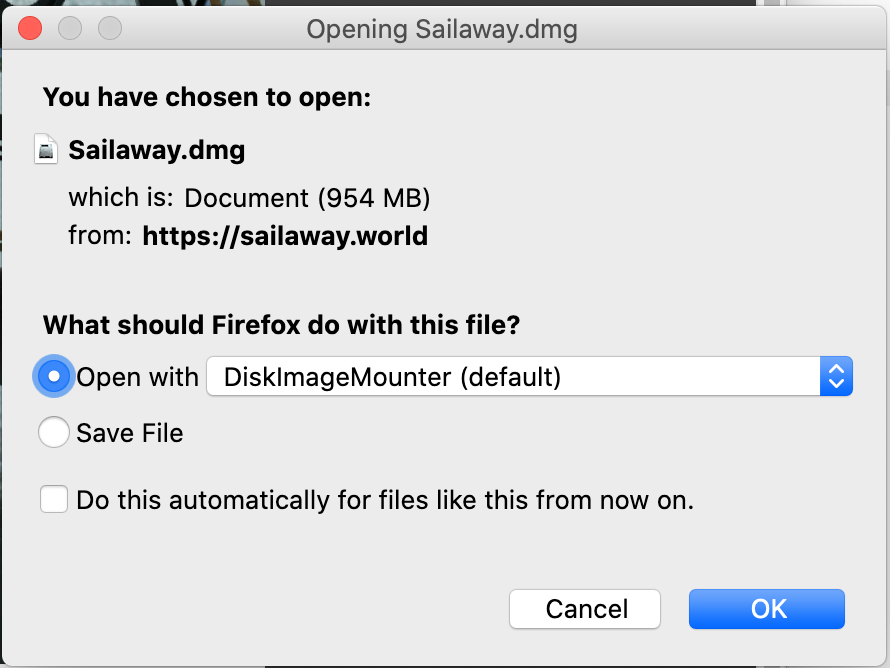
|
|
2. Downloading takes a while. You can check the download status in your browser When the download is ready, some browsers will automatically open this window If yours doesn't, look up the downloaded file and double-click it |
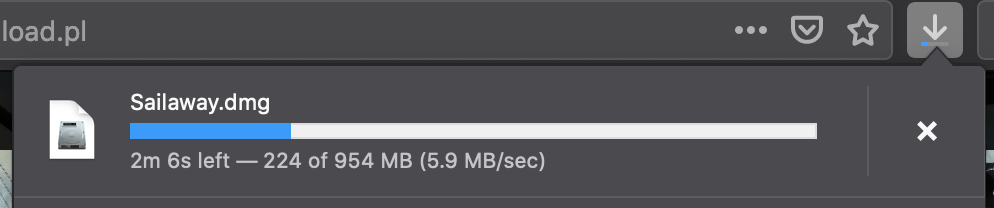
|
|
3. Drag the Sailaway icon on top of the Applications folder icon and drop it there |

|
|
3. Double click the Applications folder and look up Sailaway Or open the search bar (Cmd-Space) and search for Sailaway |
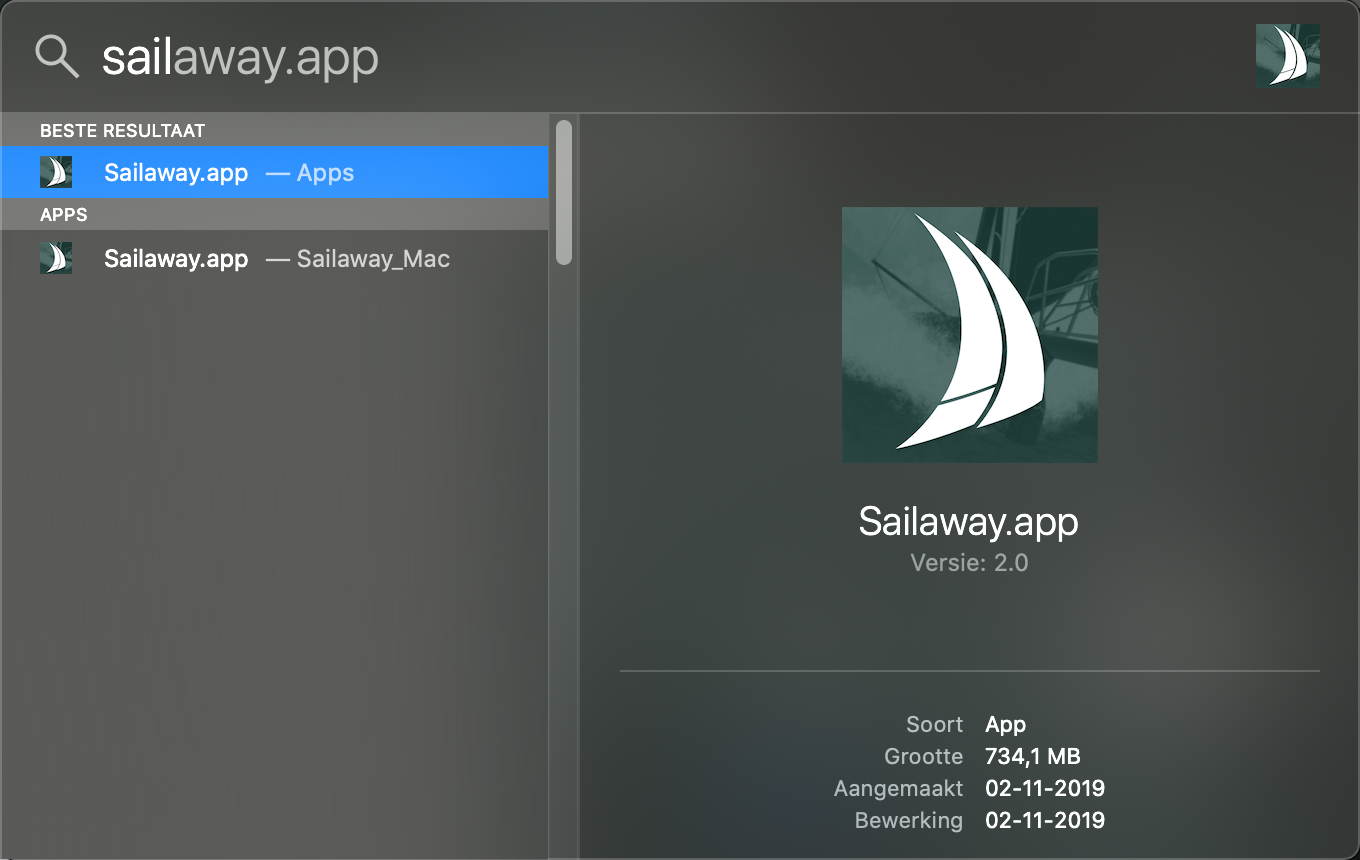
|
|
4. When you start Sailaway, you will probably receive a warning from Apple's Gatekeeper Apple doesn't know that Sailaway can be trusted and refuses to open it Click "OK" |

|
|
5. Instead of double-clicking the Sailaway app, click it with the right mouse button or Press Ctrl and click it A popup menu will open Select "Open" |
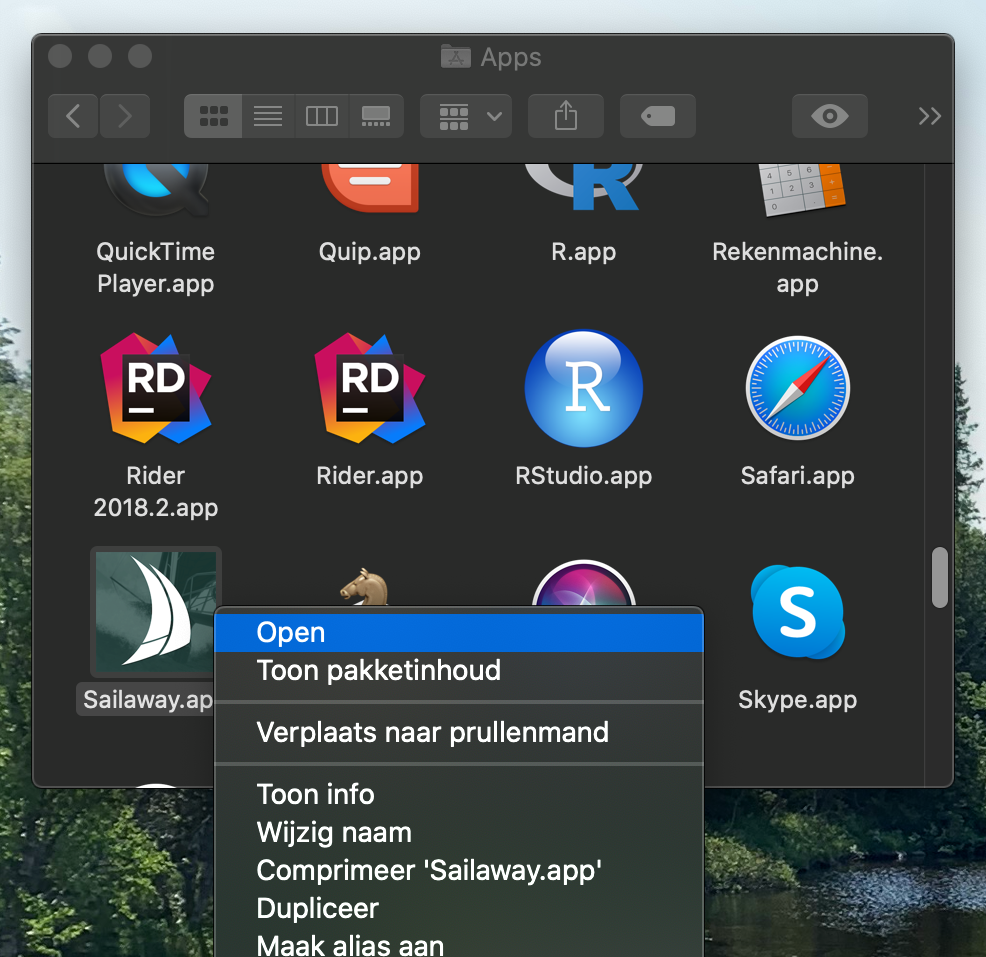
|
|
6. The same warning will show up, but this time it shows an extra option Click "Open" Sailaway will start Apple will remember that the app can be trusted and you won't see the warning message again |

|